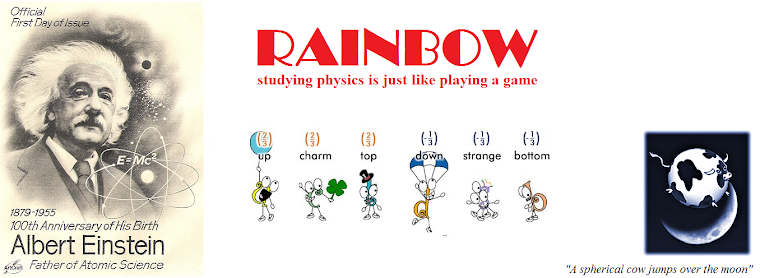http://digital-photography-school.com/digital-camera-modes/
This week I did an informal survey on a few of my digital camera owning friends and asked them to nominate which shooting modes that they most commonly use on their digital cameras (they use a range of point and shoot and DSLR digicams).
The results of this little survey didn’t really surprise me – Automatic Mode was the overwhelming response from both beginner and the more advanced users alike (a little surprising to me). In fact three of the people I questioned responded by asking ‘is there any other non Automatic mode?’
As a result I’ve decided to take a run through the basic shooting modes that most digital cameras have (both point and shoot and DSLRs have most of these).
While this is pretty basic information for many readers I hope it will be helpful for those right at the beginning of their digital photography journey who are yet to venture out of Automatic Mode.
Automatic Modes
Automatic Mode
I suspect no one will need any introduction to this mode (as it seems most digital camera owners use it). Auto mode tells your camera to use it’s best judgement to select shutter speed, aperture, ISO, white balance, focus and flash to take the best shot that it can. With some cameras auto mode lets you override flash or change it to red eye reduction. This mode will give you nice results in many shooting conditions, however you need to keep in mind that you’re not telling your camera any extra information about the type of shot you’re taking so it will be ‘guessing’ as to what you want. As a result some of the following modes might be more appropriate to select as they give your camera a few more hints (without you needing to do anything more).
Portrait Mode
When you switch to portrait mode your camera will automatically select a large aperture (small number) which helps to keep your background out of focus (ie it sets a narrow depth of field – ensuring your subject is the only thing in focus and is therefore the centre of attention in the shot). Portrait mode works best when you’re photographing a single subject so get in close enough to your subject (either by zooming in or walking closer) so that your photographing the head and shoulders of them). Also if you’re shooting into the sun you might want to trigger your flash to add a little light onto their face.